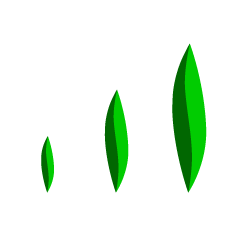How to Save BU Happiness College as an App on your phone
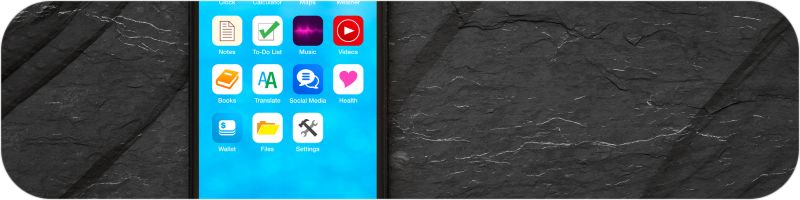
Alright folks, let’s shift gears for a moment and dive into some tech magic.
NOTE: Unlike other lessons, this lesson is optional. If you do not want a desktop shortcut for the Happiness Blueprint you can mark this lesson complete and move forward.
We’re going to guide you on how to keep BU Happiness College right at your fingertips, literally. Today’s micro-lesson will show you how to save our website to the home screen of your smartphone. It’s like having a direct shortcut to happiness, anytime, anywhere. Let’s get started, shall we?
Android Users – Follow these steps.
Step 1 – Open chrome.

Step 2 – Go to buhappinesscollege.com and login into your members area.

Step 3 – Click the three little dots up the top right of your browser and then click “add to homescreen”.

Step 4 – Name our shortcut “Happiness Blueprint” and click add.

Step 5 – Confirm your new shortcut is available on your desktop.

Iphone Users – Follow these steps.
Step 1 – Open safari.

Step 2 – Go to buhappinesscollege.com and login into your members area.
Step 3 – Tap the menu bar and click click “add to homescreen”.
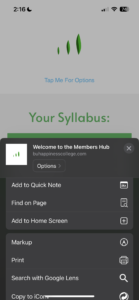
Step 4 – Name our shortcut “Happiness Blueprint” and click add.
Step 5 – Confirm your new shortcut is available on your desktop.